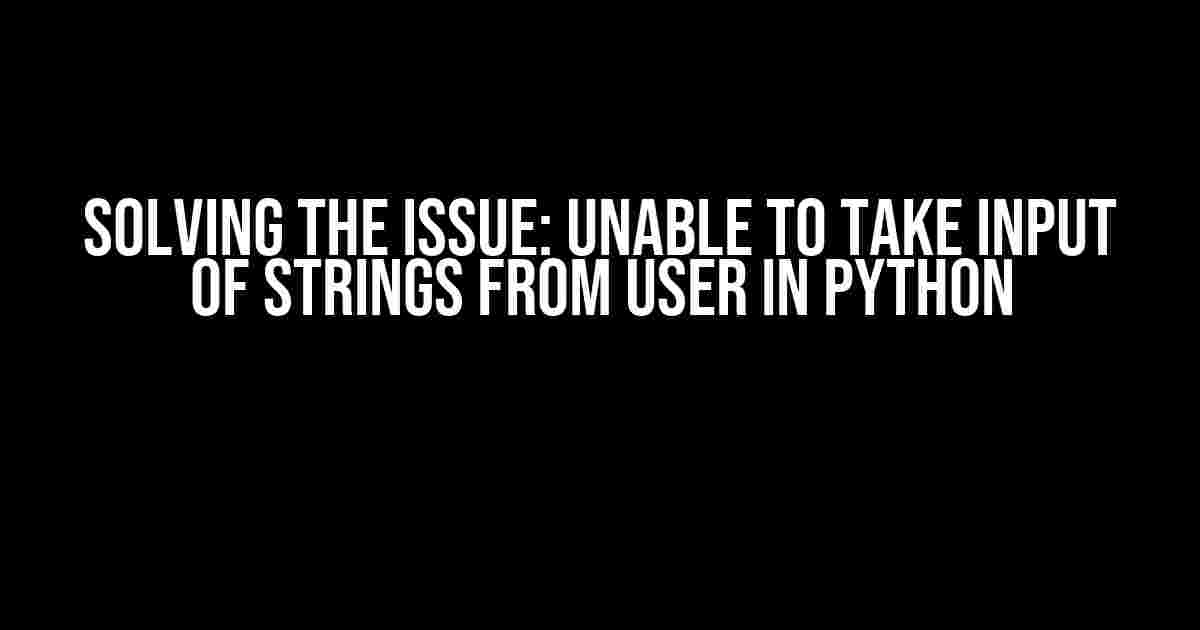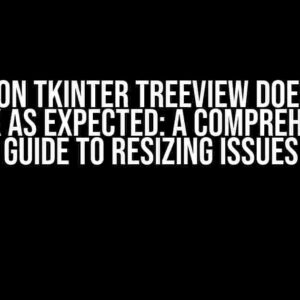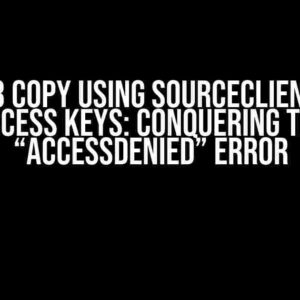Understanding the Problem
When working with Python, developers often encounter issues with taking input from users, specifically when it comes to strings. The error “unable to take input of strings from user” can be frustrating, especially for beginners. In this article, we will delve into the solution to this common problem.
Cause of the Issue
The primary cause of this issue is the use of the input() function in Python 2.x, which treats the input as an expression rather than a string. This leads to errors when trying to input strings.
Solution
The solution to this problem is quite simple and involves using the correct input function according to the Python version.
For Python 2.x
In Python 2.x, you need to use the raw_input() function to take input as a string:
user_input = raw_input("Enter a string: ")For Python 3.x
In Python 3.x, you can use the input() function to take input as a string:
user_input = input("Enter a string: ")Additional Tips
When working with user input, it’s essential to handle potential errors and exceptions. Here are some tips to keep in mind:
- Always validate user input to ensure it meets the expected format.
- Use try-except blocks to catch and handle exceptions that may occur during input.
- Sanitize user input to prevent potential security vulnerabilities.
Conclusion
In conclusion, the “unable to take input of strings from user” issue in Python can be easily resolved by using the correct input function for your Python version. By following the solutions and tips provided in this article, you can efficiently take input from users and ensure a smooth user experience.
Frequently Asked Question
Having trouble taking input of strings from users? You’re not alone! Here are some frequently asked questions to help you troubleshoot the issue.
Why can’t I take input of strings from users in my program?
This is likely because you’re using the wrong data type or function to take input from the user. In many programming languages, the default input function takes input as an integer or float, not as a string. Check your code and make sure you’re using a function that can take a string input, such as `input()` in Python or `scanf()` with a string format specifier in C.
How do I fix the issue of unable to take input of strings from users in Python?
In Python, you can use the `input()` function to take a string input from the user. Make sure you’re not using `int(input())` or `float(input())`, as these will raise an error if the user enters a string. Simply use `user_input = input()` to take a string input from the user.
What’s the difference between `scanf()` and `gets()` in C?
In C, `scanf()` and `gets()` are both used to take input from the user, but they work differently. `scanf()` takes input according to a format string, whereas `gets()` takes a whole line of input as a string. However, `gets()` is depreciated and should not be used because it can cause buffer overflow. Instead, use `fgets()` or `scanf()` with a string format specifier to take a string input from the user.
Can I use `cin` to take a string input in C++?
Yes, you can use `cin` to take a string input in C++. However, by default, `cin` stops reading when it encounters a whitespace character. To take a whole line of input as a string, use `getline(cin, str)` where `str` is a `string` object.
How do I take input of strings from users in JavaScript?
In JavaScript, you can use the `prompt()` function to take a string input from the user. This function displays a dialog box with a text input field and an OK button. The input entered by the user is returned as a string.