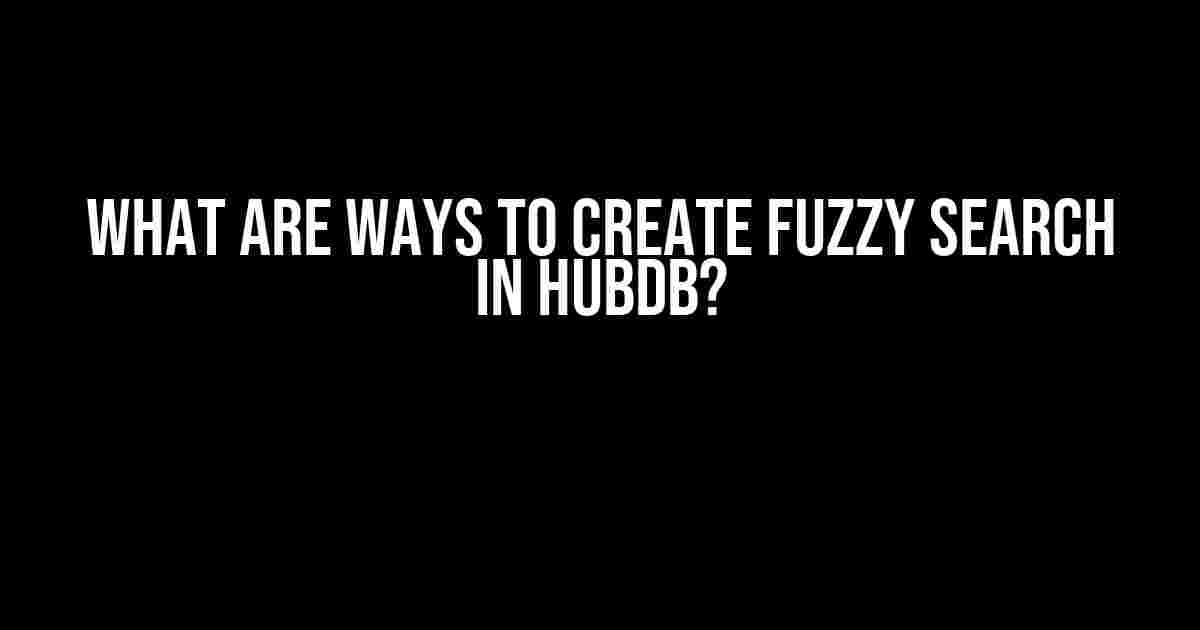Are you tired of dealing with precise search queries in HubDB? Do you want to empower your users with the ability to find what they’re looking for, even when they’re not entirely sure what they’re looking for? Look no further! In this article, we’ll explore the world of fuzzy search in HubDB and provide you with practical steps to implement it in your database.
What is Fuzzy Search?
Fuzzy search, also known as proximity search or approximate search, is a technique that allows users to find matches that are similar, but not exact, to their search query. This approach is particularly useful when dealing with noisy or imprecise data, or when users are unsure of the exact terms they’re searching for.
Why Do I Need Fuzzy Search in HubDB?
Fuzzy search in HubDB can be a game-changer for several reasons:
- Improved user experience**: By allowing users to find matches that are similar to their search query, you can significantly reduce the risk of zero-result searches, which can be frustrating and lead to a poor user experience.
- Increased discoverability**: Fuzzy search can help users stumble upon related content they might not have found otherwise, making it an excellent way to encourage exploration and engagement.
- Enhanced search functionality**: By incorporating fuzzy search into your HubDB database, you can provide a more advanced and sophisticated search experience that sets you apart from the competition.
Methods for Creating Fuzzy Search in HubDB
Now that we’ve covered the what and why of fuzzy search, let’s dive into the how. Here are some methods for creating fuzzy search in HubDB:
1. Levenshtein Distance
The Levenshtein distance is a measure of the minimum number of single-character edits (insertions, deletions, or substitutions) required to change one word into another. By calculating the Levenshtein distance between the search query and the data in your HubDB, you can identify matches that are similar, but not exact.
def levenshtein_distance(s1, s2):
if len(s1) > len(s2):
s1, s2 = s2, s1
distances = range(len(s1) + 1)
for i2, c2 in enumerate(s2):
distances_ = [i2+1]
for i1, c1 in enumerate(s1):
if c1 == c2:
distances_.append(distances[i1])
else:
distances_.append(1 + min((distances[i1], distances[i1 + 1], distances_[-1])))
distances = distances_
return distances[-1]
2. Soundex
Soundex is a phonetic algorithm for indexing names by sound, as pronounced in English. By converting both the search query and the data in your HubDB to Soundex codes, you can identify matches that sound similar, even if they’re not exact.
def soundex(s):
s = s upper()
soundex_code = s[0]
digits = '01230120022455012623010202'
for char in s[1:]:
soundex_code += digits[ord(char) - 65]
soundex_code = soundex_code.replace('0', '')
return soundex_code[:4]
3. N-Grams
N-grams are a sequence of n items from a given sample of text or speech. By breaking down the search query and the data in your HubDB into N-grams, you can identify matches that contain similar sequences of characters.
def ngrams(s, n):
return [s[i:i+n] for i in range(len(s)-n+1)]
4. Jaro-Winkler Distance
The Jaro-Winkler distance is a measure of similarity between two strings. By calculating the Jaro-Winkler distance between the search query and the data in your HubDB, you can identify matches that are similar, but not exact.
def jaro_winkler(s1, s2):
m = 0
for i in range(min(len(s1), len(s2))):
if s1[i] == s2[i]:
m += 1
else:
break
if m == 0:
return 0
l = max(len(s1), len(s2))
p = 0.1
return (m / len(s1) + m / len(s2) + (m - (l - m) / 2) / m) / 3 + p * (1 - p ** l)
Implementing Fuzzy Search in HubDB
Now that we’ve explored the various methods for creating fuzzy search, let’s discuss how to implement them in HubDB. Here’s an example of how you can use the Levenshtein distance to create a fuzzy search function in HubDB:
import hubdb
def fuzzy_search(query, db, threshold=3):
results = []
for row in db:
distance = levenshtein_distance(query, row['column_name'])
if distance <= threshold:
results.append(row)
return results
In this example, we define a function `fuzzy_search` that takes three arguments: `query` (the search query), `db` (the HubDB database), and `threshold` (the maximum Levenshtein distance for a match to be considered). The function iterates over each row in the database, calculates the Levenshtein distance between the search query and the value in the specified column, and adds the row to the results list if the distance is within the threshold.
Best Practices for Fuzzy Search in HubDB
When implementing fuzzy search in HubDB, keep the following best practices in mind:
-
- Use a reasonable threshold**: Experiment with different threshold values to find the right balance between precision and recall.
- Optimize for performance**: Consider implementing caching or other optimization techniques to improve the performance of your fuzzy search function.
- Test thoroughly**: Test your fuzzy search function with a variety of queries and datasets to ensure it’s working as expected.
Conclusion
Fuzzy search is a powerful technique for improving the search functionality in HubDB. By incorporating one or more of the methods outlined in this article, you can provide your users with a more flexible and forgiving search experience that allows them to find what they’re looking for, even when they’re not entirely sure what they’re looking for.
Remember to experiment with different approaches, optimize for performance, and test thoroughly to ensure you’re getting the most out of your fuzzy search implementation. Happy searching!
| Method | Description |
|---|---|
| Levenshtein Distance | Measures the minimum number of single-character edits required to change one word into another. |
| Soundex | Converts words to a phonetic code based on their sound. |
| N-Grams | Breaks down text into sequences of n items. |
| Jaro-Winkler Distance | Measures the similarity between two strings based on their character sequences. |
Frequently Asked Question
Get ready to dive into the world of fuzzy search in HubDB!
What is fuzzy search, and why do I need it in HubDB?
Fuzzy search is a searching technique that allows users to find similar or close matches to their search query, rather than exact matches. In HubDB, fuzzy search is a game-changer for improving search functionality and enhancing user experience. With fuzzy search, your users can find what they’re looking for even when they don’t know the exact keywords or phrases.
How do I create a fuzzy search in HubDB using SQL?
To create a fuzzy search in HubDB using SQL, you can use the `SIMILAR TO` or ` soundex` functions. For example, `SELECT * FROM table WHERE column SIMILAR TO ‘%keyword%’` or `SELECT * FROM table WHERE soundex(column) = soundex(‘keyword’)`. These functions will allow you to search for similar words or phrases in your database.
Can I use HubL to create a fuzzy search in HubDB?
Yes, you can use HubL to create a fuzzy search in HubDB! HubL provides a `contains` function that can be used to search for similar words or phrases. For example, `{% set search_query = “keyword” %} {% for item in hubdb_table %} {% if item.column contains search_query %} {{ item.column }} {% endif %} {% endfor %}`. This code will search for items in the `hubdb_table` that contain the `search_query` keyword.
What are some best practices for implementing fuzzy search in HubDB?
When implementing fuzzy search in HubDB, some best practices to keep in mind include indexing your columns, using a relevance ranking system, and implementing pagination to improve performance. Additionally, consider using a combination of fuzzy search techniques, such as Soundex and Levenshtein distance, to provide more accurate results.
How do I optimize the performance of my fuzzy search in HubDB?
To optimize the performance of your fuzzy search in HubDB, make sure to use efficient algorithms and data structures, such as trie or suffix trees, to speed up the search process. Additionally, consider implementing caching, lazy loading, or parallel processing to reduce the load on your database and improve response times.