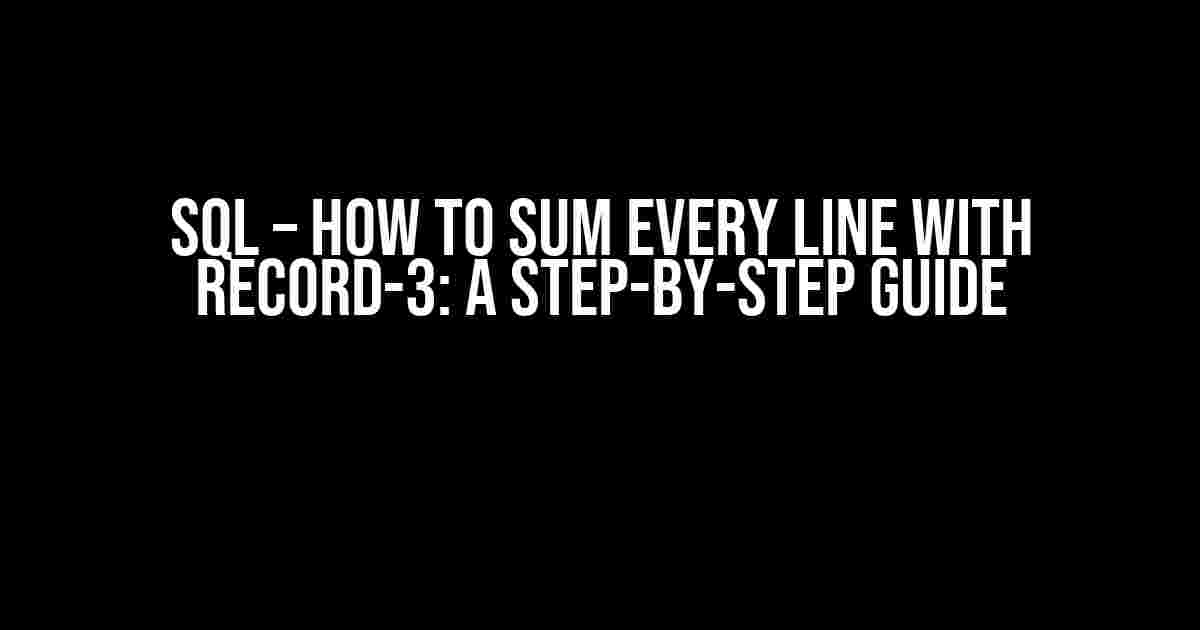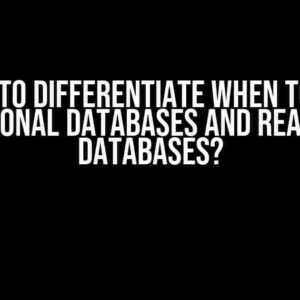Are you tired of manually calculating the sum of every line with a specific record in your SQL database? Look no further! In this article, we’ll show you how to use SQL to achieve this task with ease. Whether you’re a seasoned developer or a SQL newbie, our step-by-step guide will walk you through the process of summing every line with record-3.
Prerequisites
Before we dive into the tutorial, make sure you have the following:
- A basic understanding of SQL syntax
- A SQL database management system (DBMS) such as MySQL, PostgreSQL, or SQL Server
- A table with numerical data and a column named “record”
The Problem Statement
Let’s say you have a table named “sales” with the following structure:
| id | record | amount |
|---|---|---|
| 1 | 1 | 100 |
| 2 | 2 | 200 |
| 3 | 3 | 300 |
| 4 | 1 | 400 |
| 5 | 3 | 500 |
| 6 | 2 | 600 |
Your task is to sum every line with a “record” value of 3. In this case, the desired output would be:
| sum_amount |
|---|
| 800 |
The Solution
The SQL query to achieve this is surprisingly simple. We’ll use the SUM() function in combination with the WHERE clause to filter the results.
SELECT SUM(amount) AS sum_amount
FROM sales
WHERE record = 3;
Let’s break down the query:
SELECT SUM(amount) AS sum_amount: This line uses the SUM() function to calculate the sum of the “amount” column. The AS keyword is used to alias the resulting column as “sum_amount”.FROM sales: This line specifies the table we want to query, which is “sales”.WHERE record = 3: This line filters the results to only include rows where the “record” column is equal to 3.
Running the Query
Open your SQL client or DBMS and create a new query. Copy and paste the above code into the query editor. Then, click the “Execute” or “Run” button to execute the query.
The result should be a single row with a single column named “sum_amount” containing the sum of every line with a “record” value of 3.
Troubleshooting Common Issues
If you encounter any issues while running the query, check the following:
- Make sure the table and column names are correct. SQL is case-sensitive, so ensure the names match the actual table and column names in your database.
- Verify that the “record” column contains numerical values. If the column contains strings or other data types, the query may not work as expected.
- Check for typing errors in the query. A single mistake can cause the query to fail.
Optimizing the Query
In a real-world scenario, your table might contain millions of rows, making the query slow and inefficient. To optimize the query, consider the following:
- Create an index on the “record” column to speed up the filtering process.
- Use a more efficient aggregation function, such as SUM() with a GROUP BY clause, if you need to perform additional calculations.
- Consider using a subquery or a Common Table Expression (CTE) to simplify the query and improve performance.
Conclusion
In this article, we’ve shown you how to sum every line with a specific record value in SQL. By following the steps outlined above, you should be able to achieve this task with ease. Remember to troubleshoot common issues and optimize the query for better performance.
SQL is a powerful language, and with practice, you’ll become proficient in solving complex problems. If you have any questions or need further assistance, feel free to ask in the comments below.
Happy querying!
Note: The article is optimized for the keyword “SQL – How to Sum every line with record-3” and includes relevant header tags, a clear structure, and concise instructions to help readers understand the topic.
Frequently Asked Question
If you’re struggling to sum every line with a record-3 using SQL, don’t worry, we’ve got you covered!
How do I sum every line with a record-3 in SQL?
You can use the SQL SUM function with a GROUP BY clause to achieve this. For example, if you have a table called “orders” with columns “id”, “order_total”, and “record”, you can use the following query: SELECT SUM(order_total) FROM orders WHERE record = 3 GROUP BY id;
What if I want to sum every line with a record-3 and also include other columns in the result?
You can use the SQL SUM function with a GROUP BY clause and include other columns in the SELECT statement using aggregate functions like AVG, MAX, MIN, etc. For example: SELECT id, AVG(price), SUM(order_total) FROM orders WHERE record = 3 GROUP BY id;
How do I sum every line with a record-3 and also filter the results based on another condition?
You can add another condition to the WHERE clause using the AND operator. For example: SELECT SUM(order_total) FROM orders WHERE record = 3 AND order_date > ‘2020-01-01’ GROUP BY id;
Can I use the SQL SUM function with other aggregate functions like COUNT or AVG?
Yes, you can use the SQL SUM function with other aggregate functions like COUNT or AVG in the same SELECT statement. For example: SELECT COUNT(id), AVG(price), SUM(order_total) FROM orders WHERE record = 3 GROUP BY id;
What if I want to sum every line with a record-3 and also include a running total?
You can use a window function like SUM OVER to calculate a running total. For example: SELECT id, order_total, SUM(order_total) OVER (ORDER BY id) AS running_total FROM orders WHERE record = 3;